👩🏫 Cartography for Worldbuilders
Map generation & usage

One of the big takeaways from last week's survey was that a lot more people are interested in the behind the scenes technology I use for fiction writing, story generation, and notes than I expected. So with that in mind, here's a quick overview of my approach to map making for fantasy stories.
My favorite introductory resource for map making is the V2I5: Cartography & Navigation edition of Worldbuilding Magazine... but it was published in late 2018. That's basically forever ago in programming terms. Back in 2018, the map making software landscape was pretty sparse. There were some nice tools that would let you draw or paint a map that looked nice, but everything had to be done manually — which could get unwieldy if you were trying to create a large world.
If you wanted the world to be realistic, with the ramifications of mountain ranges and islands considered for the climate? If you wanted to layer biome data over a political map? Prepare to do a ton of research followed by a lot of manual artistic work, which is great if you’re into that kind of thing and kind of horrible if you’re trying to create a working tool to help you as a storyteller.
The generative tools would save you some work, but then you were stuck with whatever the program spit out. You could try map seed after map seed hoping you’d get something close to what you envisioned, but you basically had the opposite problem of doing everything by hand.
When interviewed for Cartography & Navigation, Dylan Shad noted that although he used a world generator to create his map...
…worldbuilding through generative programs feels like I’m not creating, but rather trying to visit someplace that I already know exists. I have to get all of the logic and the variables right in order for it to work and create what I want. I can’t just throw any old thing together and exclaim “EUREKA!"
Enter Azgaar’s Fantasy Map Generator, which left beta in late 2019. It’s a free tool which produces procedurally generated and highly customizable fantasy maps. You can use auto-generated maps or create your own world from scratch.
Want to have climate data, political boundaries, biomes, trade routes, population density, and elevation all stored in the same map file? Azgaar’s Fantasy Map Generator will do it for you!
Want to differentiate between governments that share a culture or track the spread of a particular religion? This tool will not only do that for you — it’ll make assumptions based on the cultures, religions, populations, city locations, and geography you input…and if the results aren’t quite right for what you’re trying to do, you can tweak that too. You can even rate how expansionist different groups are, to help with generation of their influence map.
Struggle to figure out the most logical places for roads across your world? This map generator will account for rivers, landmass elevation, and let you label ports and capitals before indicating the most logical trade routes, making it easy to tell who is more likely to trade with who based on all of the factors you indicate.
The only real weakness I’ve found is that, while you can tweak a procedurally generated map to get it closer to what you want, Agzaar’s map generator has limits on the level of fine-grained detail you can develop. If you want to have really incredible detail, you’ll need to export it into another program.
Conveniently, that’s easy, although I personally never bother doing anything fancier than plopping the .svg file into Obsidian so I can add pins using the Leaflet plugin. It adds interactive maps to Obsidian and lets me zoom in on different areas depending on what region I care about for that particular note. I also use very simple Mermaid graphs to help keep track of things like the roads and rivers between major cities in stories like Beetle Siege and Civil Mage.
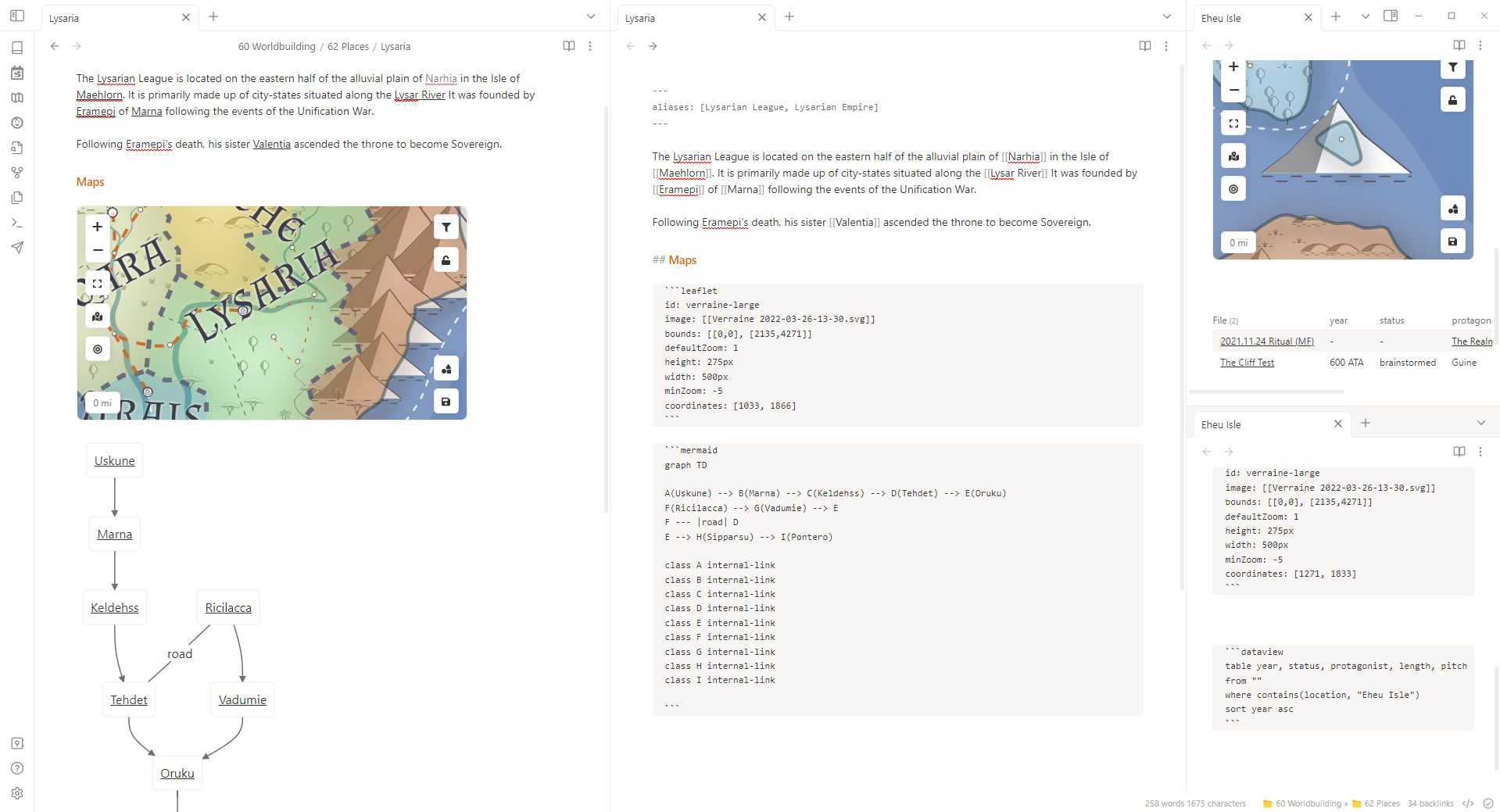
There's a lot going on in this image, but the left pane is a fairly standard Place note (it lives in folder 62 Places). The middle pane is the same page but in "source" mode, which shows the raw text and code that causes those images and links to render. Compare the content of this note to the right-most pane, and you'll see that both images are using the same actual map file Verraine 2022-03-26-13-30.svg – they're just automatically zooming into a particular set of coordinates every time I open the file, according to defaults I've set. It's very handy for adding my own notes and details to a procedurally generated map.
There are also tons of additional features for all of these programs that I haven't bothered with myself. I try to keep it simple (I rarely succeed...), but if you need more than the basics above, check out these:
Video Guides
You can find a really great in-depth overview of Leaflet on Youtube...
...and a whole YouTube tutorial series covers how to use the features of a map to enhance worldbuilding and storytelling. It starts with a map generated from Azgaar’s Fantasy Map Generator and then imports it into Wonderdraft, which is paid map customization software along the lines of Inkarnate.
Related Reading
- Examples of Cultural Diffusion — When creating a map, consider how cultural touchstones like religion and language spread and blend despite political boundaries drawn on a map. Trade is hard to stop, and taking it into account can make for a significantly richer world.
- Biomes Are Just Labels — Biomes are a convenient shorthand used by scientists. They’re labels, not truisms — so you can afford to be flexible with your maps. Set them up in whatever way works for you.
- Different Kinds of Cities — When designing a series of cities, remember that cities come to be for a variety of reasons, be it trade, religion, mutual defense or something else. This can impact the makeup of the city, how it’s organized, and the problems they will likely face.
Note: There are a couple of affiliate links & codes scattered around, but these always come from links I was already recommending and usually I share them because they benefit you too (i.e. getting you extra time on trials).
Writing Long Form Content With Obsidian
An evaluation of the viability of using Obsidian for long form content as opposed to tools like MS Word, Google Docs, & Scrivener.

🌲Building a habit of checking in with the bigger picture
On the importance of knowing when to sit down and dive deep into your notes... so you don't get overwhelmed always keeping them neat.

🌲 My favorite productivity app that isn't a productivity app
Old, simple tools are often still useful, especially when paired with a practice of frequent check-ins with your goals and mental state.

